 |
| Credit: Hinch Newman LLP |
Here's where encryption comes in. Yes, it sounds pricey. No, you don't need to spend a single peso for it. Let me show you two programs that can do the necessary encryption for you, all free to download, and easy to use.
TrueCrypt
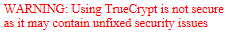 |
| TrueCrypt's main window (Credit: TrueCrypt) |
This software allows a user to create encrypted partitions or even encrypt full hard drives, with a choice of 4 industry-standard encryption methods and 3 hash algorithms to use.
It also has an easy-to-use user interface and wizard to help one set-up an encrypted partition or drive quickly. Once set-up, the encrypted drive or partition acts like any other unencrypted one of its kind, with no serious performance or access issues, so you can start moving sensitive data and opening them directly from there.
 |
| TrueCrypt wizard interface (Credit: TrueCrypt) |
TrueCrypt can be found here and is available on Windows, Mac, and Linux. If you'd like to see and determine for yourself if it's easy for you to use, you can look at the beginner's guide here.
7-zip
Yup, that veritable Swiss army knife of file compression is also handy when it comes to protecting your data. How? Simple, just add a password to the archive file you create.
 |
| 7-zip archive creation dialog box. The encryption options are on the lower right of the window. (Credti: SoftwarePapa) |
Granted, it's not as flexible as TrueCrypt in that you're simply encrypting a defined set of files instead of creating a veritable stronghold where you can shuffle data in and access it quickly, but for times when you're transferring sensitive data from one computer to another, or you're protecting data that won't be used often, it does the trick nicely.
Another advantage is that encrypted archive files don't need any special software to be installed on the other end. Any file compression program will be able to handle opening that encrypted archive (given the correct password, of course).
7-zip can be found here and is available on a wide variety of OS platforms, including the usual suspects – Windows, Mac, and Linux.
To be fair, other popular file compression programs like WinZip and WinRAR are also able to encrypt archives they create. If you're already using those utility programs, you can also use them to add passwords to archives you create.
Other considerations
Any of these programs will fail at protecting your data if you're not equally careful with your passwords, though, so as a bonus, here are some quick tips you could use in conjunction with the programs above and log-ins in general to better secure your password.
- Use a combination of uppercase and lowercase letters plus numbers in creating your password. If possible, throw in some spaces and underscores as well.
- Be creative with your passwords. Avoid using commonly-used passwords like “123456” and “password”. The easier you make it for hackers to guess your password without even resorting to advanced tools, the easier you make it for people to access your data.
- Use different passwords for different sites and encrypted materials. While it is tedious, it does prevent someone from easily accessing your files all the way to your e-mail if you stick with just one password for all of those.
- Change your passwords often.
No comments:
Post a Comment